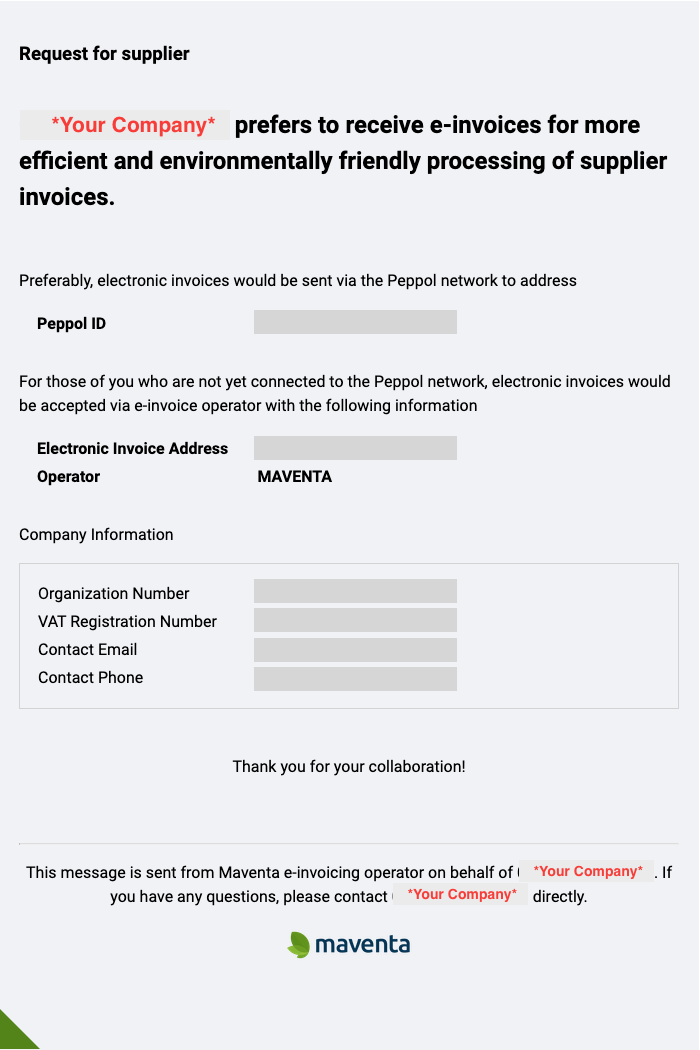Supplier activation
With supplier activation feature, customers can get information about suppliers who have sent them invoices through scan service, but could send the invoices electronically.
Version 1
Supplier activation report is taken from the invoice data relayed through Maventa during the last six months. Based on the information provided, customers can contact the supplier and request e-invoices in the future.
Supplier activation feature is available as an email report or through the Detect service.
Email report
- Maventa will send the list of suppliers by email and customer can choose, how often it wants to receive reports (daily, weekly, monthly)
- Can be activated through REST or SOAP
- SOAP configure_company ( reports / reports_emails…)
- REST PATCH /v1/company/settings ( “email_reports”: {….)
Detect
- Supplier activation check - For scanned invoices, check if supplier could have sent the invoice electronically
Version 2
Supplier activation 2.0 – Request e-invoices – provides both finding supplier information and sending ready made notification emails to them through API.
API Endpoints
1. Find Suppliers
Use POST /v1/company/suppliers/query to get a list of suppliers who have been sending PDFs to you, but have been sending e-invoices to other companies. oldest_invoice_time specifies the time frame; the maximum value allowed is one month in the past. Note that include_notified has no effect yet.
Example request:
{
"include_notified": false,
"oldest_invoice_time": "2025-04-13T09:32:38.130Z"
}
Example response:
{
"status": "completed",
"suppliers": [
{
"company_bid": "123456780",
"company_country": "FI",
"invoice_count": 23,
"company_email": "supplier.contactperson@email.com",
"company_name": "Example Supplier Company Oy"
}
]
}
invoice_count is the number of PDF invoices the supplier has sent to you within the specified time frame. company_email is currently not populated but may be included in future updates if available in the scanned invoice data.
2. Notify Suppliers
Use POST /v1/company/suppliers/notifications to send emails to suppliers. You can use the supplier information returned from the query endpoint above, or if no contact details are available, you must determine the supplier names and/or email addresses manually. The language parameter specifies the language in which the notification email will be sent. Email templates are available in your company’s local language and English (“en”). Currently, supported countries are Sweden (“se”), Finland (“fi”) and the Netherlands (“nl”).
Example request:
{
"suppliers": [
{
"email_address": "supplier.contactperson@email.com",
"name": "Example Supplier Company AB",
"language": "se"
}
]
}
The response is an empty JSON {} if sends to all provided email addresses succeeded. Any failed sends are listed in the response:
{
"failures": [
{
"email": "supplier.contactperson@email.com",
"reason": "Unsupported language fi"
}
]
}
Email Content
The notification email contains following information about your company:
- Peppol ID
- Electronic Invoice Address
- Organization Number
- VAT Registration Number
- Contact Email (invoice email or company email)
Example of what the email looks like for a Swedish company: