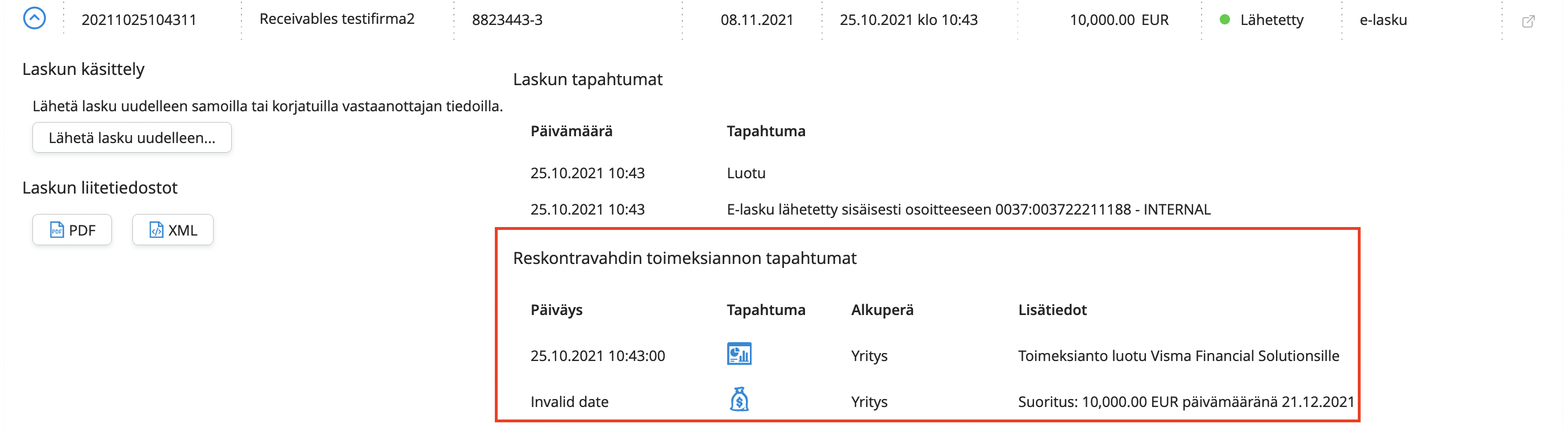Improvements for the invoices views
In English
AutoInvoice user interface is being updated and there will be improvements for the invoice section. The update is done by replacing the current UI’s invoice lists with our embeddable user interface (EUI) versions. This update will give both inbound (received) and outbound (sent) invoice lists a new look and add modern usability by simplifying and clarifying the views. These new lists are also separated as their own lists on the main menu to make the navigation to a correct list more easier.
Even though the new interface includes everything you should need, we have also removed some functionality and for this reason we have also left users with the option to use the old side as well. If you decide to use the old interface, we would really appreciate it if you could fill out the feedback form that will appear on the screen when you switch the interface. Eventually the old interface will be discarded.
We’ve worked hard for this upgrade with improved functionalities to ensure a better user experience. Feedback is more than welcome and will help us further develop the user experience!
This update will also include new handy features that have been requested by our customers:
Information to which address the invoice was delivered
For sent invoices, more detailed information is displayed to which address the invoice has been sent. For example, e-invoices show the recipient’s e-invoice address (EIA) and the operator information, and invoices sent through the print service show the recipient’s postal address.
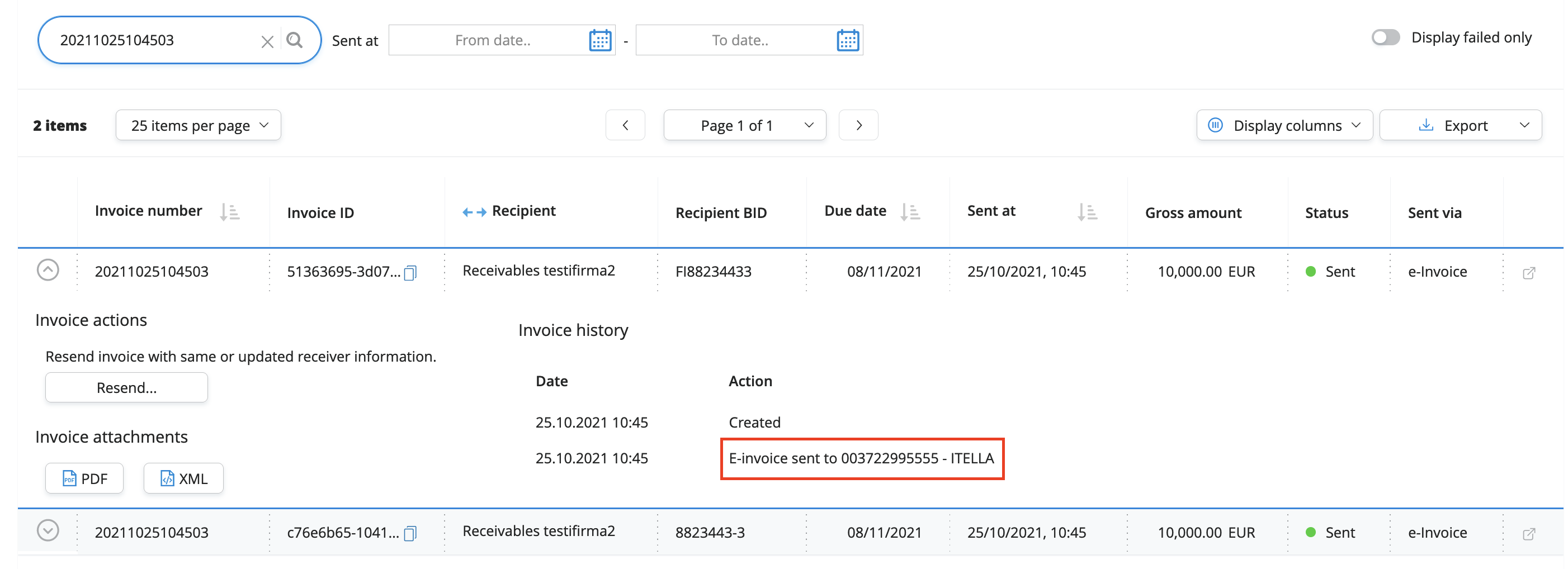
Source of the received invoice
For incoming invoices, there is clear information displayed for how the invoice was received, whether it is an e-invoice or possibly an invoice received through the scan service.
Simple and clear invoice details
For the individual invoice we do not display all the information and details anymore, only the most important ones. You can see more detailed information of the invoice e.g. line item information from the invoice image that you can download. For the invoice lists it is also possible to hide unnecessary information, thus clarifying the view.
“Accept”, “Report” and “Decline” buttons for invoice preview are removed and you will see your invoice information directly without the need to first accept the invoice. “Approved”, “Declined” and “Paid” invoice states are also removed for clarifying the invoice handling.
New fraud reporting tool for received invoices
The purpose of this new user generated fraud report tool is to gather possible suspicious senders. You should only report the sender if you have a valid reason to suspect fraud. The purpose of the tool is not to report ambiguities related to the content of the invoice or to challenge the invoice, and the function cannot be used to refuse to pay the invoice. Your report will not be automatically forwarded to the sender of the invoice or to the authorities. You should always contact the sender of the invoice yourself and the appropriate authorities such as the police or Competition authorities as necessary.
Receivables Management service
For the details of the sent invoice we have added a shortcut to view all the Receivables service related actions for the assignment in question. This will make it easy for the users using our Receivables service to see all the necessary information from one place. There are also plans to add the Receivables service related functionality for users to update the assignment under the invoice details. Making it even more easier and convenient for the user to use the service.
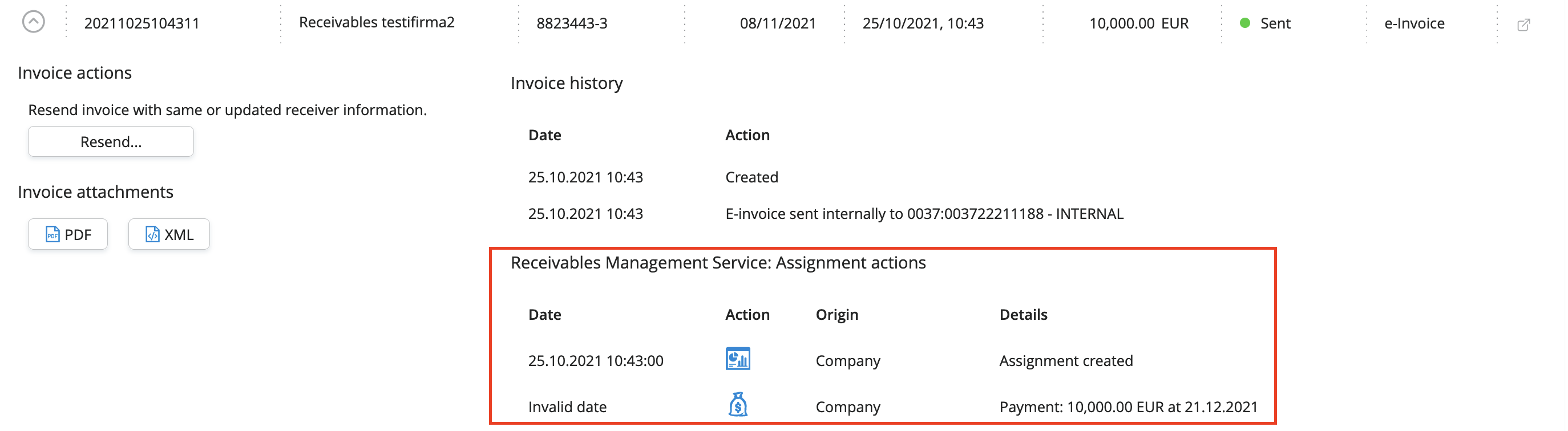
Suomeksi
AutoInvoice käyttöliittymää ollaan päivittämässä ja tiedossa on parannuksia Laskut välilehden osalta. Tulemme päivittämään sekä saapuneiden että lähetettyjen laskujen listauksille uuden ilmeen sekä nykyaikaista käytettävyyttä yksinkertaistamalla ja selkeyttämällä näkymiä. Tavoitteenamme on tehdä asiakkaidemme elämästä helpompaa.
Vaikka uusi käyttöliittymä sisältää kaiken tarpeellisen, olemme myös poistaneet joitain toiminnallisuuksia ja tästä syystä olemme myös jättäneet käyttäjille vielä mahdollisuuden myös vanhan puolen käyttöön. Jos tulet jatkossa käyttämään vanhaa käyttöliittymään, toivoisimme että täytät palautelomakkeen, joka ruudulle tulee vaihdon yhteydessä näkyviin.
Olemme työskennelleet ahkerasti päivittääksemme laskut listauksia parannetuilla ominaisuuksilla, paremman käyttökokemuksen takaamiseksi. Palaute on enemmän kuin tervetullutta ja auttaa meitä kehittämään käyttökokemusta entisestään!
Päivitys tuo käyttöliittymään myös uusia tarpeellisia toimintoja, joita asiakkaamme ovat kovasti toivoneet:
Mihin osoitteeseen laskuni on toimitettu?
Lähetettyjen laskujen osalta näytetään tarkempi tieto siitä mihin osoitteeseen lasku on toimitettu. Esimerkiksi verkkolaskuilla näkyvillä on vastaanottajan verkkolaskuosoite sekä operaattori tieto, ja tulostuspalvelun kautta toimitetuilla laskuilla vastaanottajan postiosoite.
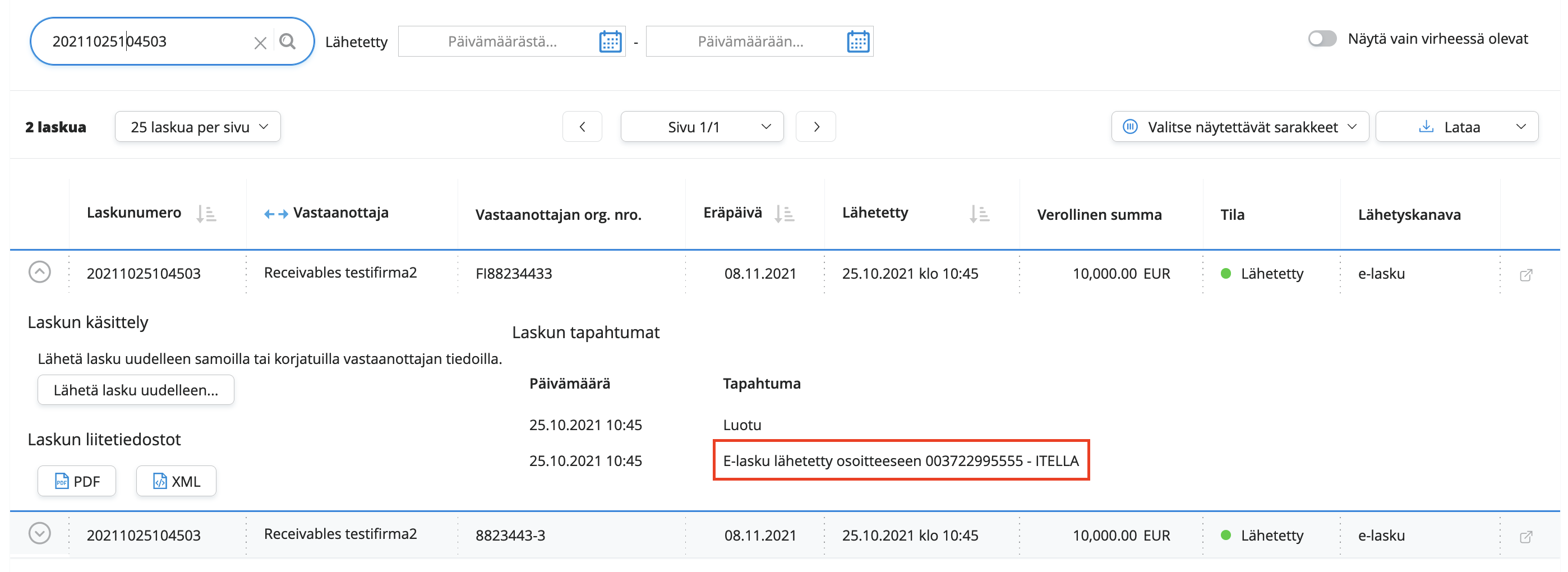
Onko laskuni tullut skannipalvelun kautta?
Saapuneiden laskujen osalta näkyvillä on tieto siitä mitä kautta lasku on tullut, onko kyseessä verkkolasku vai mahdollisesti skannauspalvelun kautta saapunut lasku.
Selkeyttä laskun tietoihin
Yksittäisen laskun sisällöstä ei suoraan käyttöliittymässä enää näytetä kaikkea tietoa, vaan vain tärkeimmät. Tarkemman erittelyn esimerkiksi laskun rivitiedoista näet jatkossa lataamalla laskun kuvan. Laskulistoilta on myös mahdollista piilottaa näkyvistä itselle tarpeettomia tietoja, näin selkeyttäen näkymää.
Tulemme myös poistamme laskun esikatselua varten olevat “Hyväksy”, “Ilmoita” ja “Hylkää” painikkeet kokonaan käytöstä. Jatkossa näet laskusi tietoja suoraan ilman erillistä hyväksyntään. Kyseiset laskun tilat tulevat myös poistumaan käytöstä.
Käyttäjälähtöinen huijausraportointityökalu
Jatkossa jos haluat raportoida mahdollisesta huijauksesta tai epäilyttävästä laskun lähettäjästä, on tälle täysin uusi työkalu käytössä saapuneiden laskujen tiedoissa. Tämän käyttäjälähtöise huijausraportointityökalun tarkoituksena on kerätä tietoa mahdollisesti epäilyttävistä lähettäjistä. Käyttäjänä voit raportoida epäilyttävän lähettäjä jos sinulla on perusteltu syy epäillä huijausta. Työkalun tarkoituksena ei ole raportoida laskun sisältöön liittyviä epäselvyyksiä tai riitauttaa laskua eikä toimintoa voi käyttää laskun maksusta kieltäytymiseen. Ilmoitustasi ei automaattisesti lähetetä eteenpäin laskun lähettäjälle tai viranomaisille. Sinun tulee aina itse ottaa yhteyttä laskun lähettäjään ja asianmukaisiin viranomaisiin kuten poliisiin tai kilpailuviranomaisiin tarpeen mukaan.
Reskontravahti
Lähetettyjen laskujen tiedoista näet jatkossa myös Reskontravahdin tapahtumat näppärästi yhdestä paikasta. Reskontravahdin osalta suunnitteilla on tapahtuma listauksen lisäksi tuoda myös toimeksiantojen toiminnot laskujen alle. Näin jatkossa näet kaiken tarpeellisen suoraan laskujen tiedoista, ja saat myös tehtyä kaikki tarvittavat toiminnot liittyen palveluihin yhdestä paikasta. Lisätietoja Reskontravahti palvelusta löydät Maventan nettisivuilta: Reskontravahti.